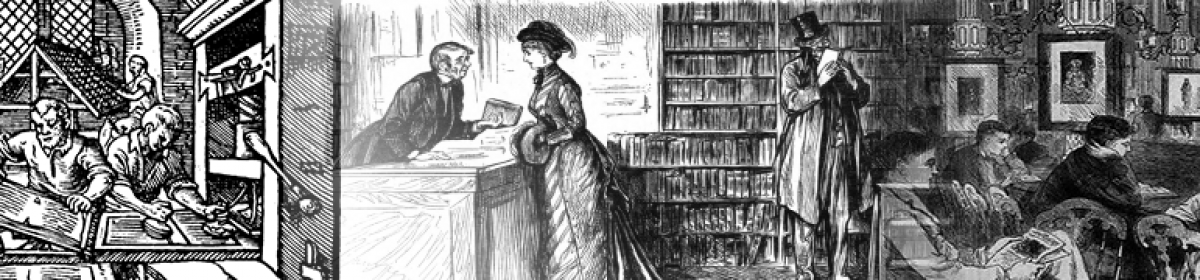In Part I, we scraped data about books and their borrowers from Dissenting Academies Online; in Part II, we wrangled that data into shape using Google Sheets. Now it’s time to download that wrangled data so we can upload it to Kumu to visualize the connections between books and borrowers (and, by extension, the connections between people that those books might have forged). Continue reading “Social Network Mapping, Part III: Importing data to Kumu”
Category: Tools
Social Network Mapping, Part II: Massaging Data in Google Sheets
In Part I, we used the Scraper extension for Chrome to get data out of Dissenting Academies Online and into Google Sheets. In this section, we’ll use Google Sheets to get our data into the format we need to import into Kumu. Continue reading “Social Network Mapping, Part II: Massaging Data in Google Sheets”
Assignment #5: Social Network Mapping, Part I: Scraping Data from Dissenting Academies Online
For our exercise in social network mapping, we’ll use the cloud service Kumu (if you haven’t set up an account yet, do so now). Kumu is a good tool to use for exploring and showing connections among people, concepts, etc.
Assignment #4: From Zotero to a Map
Note: In this exercise, we’re taking a problem (“How do I put a bunch of library catalog records on a map?”) and breaking it down into several smaller steps. We’re going to end up moving back and forth among a couple of different tools, and using each one to complete one particular part of the larger problem. This can end up being a little confusing, but I’ve tried to describe each of these steps deliberately. Take it one step at a time…
Step 0: Installation
Before you begin: I’m assuming you’ve installed Zotero and the English Short Title Catalogue site translators, that you’ve installed Open Refine, and that you have a Google Drive account.
Continue reading “Assignment #4: From Zotero to a Map”
Maps Using Google Fusion Tables
This tutorial aims to help students create a simple map using Google Fusion Tables. Google Fusion Tables is an online data management application that enables you to share and publish data on the web. It also allows you to visualize this data in different ways, including in various charts and maps. Ease of use aside, the greatest benefit of creating a map with Fusion Table is that the application allows you to utilize the functions and information found in Google Maps.
Web annotation with hypothes.is
Just wanted to provide a quick link to the hypothes.is annotation extension I showed briefly during Thursday’s class. If you’ll install it in Chrome, we’ll have a go at using it for commenting on blogs. It may also come in handy when it comes time to put together your project site in the second half of the semester: you can use it to keep notes on site design, etc.